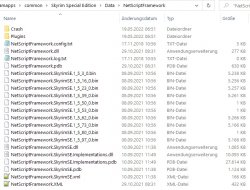E
Ehemaliger Benutzer 10376
Gast
Habe gerade entdeckt, daß mein NetScriptFramework nicht läuft. Finde aber keine mir verständliche Installationsanleitung.
Ich habe
\Data\NetScriptFramework\Plugins\Lib - ist leer
\Data\NetScriptFramework\Plugins - mit NetScriptFramework.Runtime.dll und NetScriptFramework.Runtime.pdb
\Data\NetScriptFramework\Crash - ist leer
\Data\NetScriptFramework - mit allen Files aus NetScriptFramework SkyrimSE v18
außerdem DLL Plugin Loader - Files in \common\Skyrim Special Edition\
Nachtrag:
Regedit in Win 10 zeigt bei
Computer\HKEY_LOCAL_MACHINE\SOFTWARE\Microsoft\NET Framework Setup\NDP\v4\Full\1033 - Targetversion 4.0.0 und bei Version 4.8.04084
Ich habe
\Data\NetScriptFramework\Plugins\Lib - ist leer
\Data\NetScriptFramework\Plugins - mit NetScriptFramework.Runtime.dll und NetScriptFramework.Runtime.pdb
\Data\NetScriptFramework\Crash - ist leer
\Data\NetScriptFramework - mit allen Files aus NetScriptFramework SkyrimSE v18
außerdem DLL Plugin Loader - Files in \common\Skyrim Special Edition\
Nachtrag:
Regedit in Win 10 zeigt bei
Computer\HKEY_LOCAL_MACHINE\SOFTWARE\Microsoft\NET Framework Setup\NDP\v4\Full\1033 - Targetversion 4.0.0 und bei Version 4.8.04084